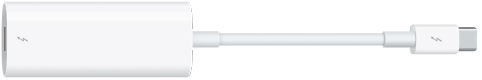Adapters for your MacBook Pro
Adapters for your MacBook Pro
The following Apple adapters are available to connect your MacBook Pro to power, external devices and displays, and more.
To see where your ports are located on your MacBook Pro, see Take a tour: 14-inch and 16-inch MacBook Pro or Take a tour: 13-inch MacBook Pro. You can learn about each port, and what it looks like, with the Apple Support Article Identify the ports on your Mac.
Cable or Adapter | Description | ||||||||||
|---|---|---|---|---|---|---|---|---|---|---|---|
USB-C to USB Adapter: Connect your MacBook Pro to standard USB accessories. | |||||||||||
 | USB-C to Lightning Cable: Connect your iPhone or other iOS or iPadOS device to your MacBook Pro for syncing and charging. | ||||||||||
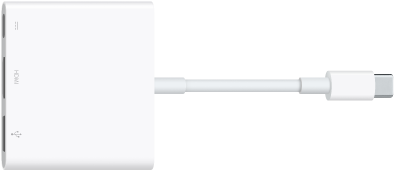 | USB-C Digital AV Multiport Adapter: Connect your MacBook Pro to an HDMI display, while also connecting a standard USB device and a USB-C charge cable to charge your MacBook Pro. Connect directly to the HDMI port on the 14-inch and 16-inch MacBook Pro. | ||||||||||
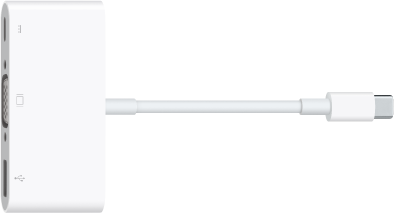 | USB-C VGA Multiport Adapter: Connect your MacBook Pro to a VGA projector or display, while also connecting a standard USB device and a USB-C charge cable to charge your MacBook Pro. | ||||||||||
Thunderbolt 3 (USB-C) to Thunderbolt 2 Adapter: Connect your MacBook Pro to Thunderbolt 2 devices. The Thunderbolt 3 (USB-C) adapter can be used with the Thunderbolt 4 ports on your MacBook Pro. | |||||||||||
Learn more. See the Apple Support article Adapters for the Thunderbolt 4, Thunderbolt 3, or USB-C port on your Mac.
Adapters and other accessories are sold separately. Visit apple.com, your local Apple Store, or other resellers for more information and availability. Review the documentation or check with the manufacturer to make sure you choose the right product.
Related Articles
Transfer your data to your new MacBook Pro
It’s easy to copy your files and settings wirelessly from another Mac or PC to your MacBook Pro. You can transfer information to your MacBook Pro from an existing computer or from a Time Machine backup on a USB storage device. You might need to ...Use an external display with your MacBook Pro
Use an external display with your MacBook Pro The HDMI and Thunderbolt ports on your 14-inch and 16-inch MacBook Pro and the Thunderbolt ports on your 13-inch MacBook Pro support video output, so you can connect an external display, a projector, or a ...MacBook Pro (13-inch, M2, 2022) - Technical Specifications
MacBook Pro (13-inch, M2, 2022) - Technical Specifications Year introduced: 2022 Identify your Macbook Pro model Finish Silver Space Gray Chip Apple M2 chip 8-core CPU with 4 performance cores and 4 efficiency cores 10-core GPU 16-core Neural Engine ...Identify your MacBook Pro model
Identify your MacBook Pro model Use this information to find out which MacBook Pro you have, and where it fits in the history of MacBook Pro. Your Mac provides several tools to help you identify it. The simplest is About This Mac, available by ...Magic Keyboard for MacBook Pro
Magic Keyboard for MacBook Pro The Magic Keyboard with Touch ID has built-in features that make it easy to enter emoji, switch keyboard languages, lock your MacBook Pro, and perform many system functions with the touch of a key. When you set up Touch ...